Govee Smart LED Strip Lights for Bedroom, 32.8ft WiFi LED Strip Lighting Work with Alexa Google Assistant, 16 Million Colors with App Control and Music Sync LED Lights for Christmas, 2 Rolls of 16.4ft
$32.99
Description
Govee Smart LED Strip Lights for Bedroom, 32.8ft WiFi LED Strip Lighting Work with Alexa Google Assistant, 16 Million Colors with App Control and Music Sync LED Lights for Christmas, 2 Rolls of 16.4ft
- Hands-Free Voice Control: Govee 2 Rolls of 16.4ft LED lights for bedroom work with Alexa and Google Assistant. Free up your hands and power your LED light strip on and off, change colors, or adjust brightness with simple voice commands.
- Wireless Smart App: The Govee Home app offers you advanced control over your LED lights for room and access to incredible features like the customizable DIY mode and a convenient Timer function. It is also a Christmas decoration.
- Music Sync: A built-in mic allows the LED strip lighting to sync to any music type. Use our Govee Home app or control Box and watch in glee as your LED strip lights dance to your favorite songs.
- Bright Light: The 32.8ft smart Govee LED lights for the room are equipped with 300 LED beads, making them bright enough to illuminate your bedroom, kitchen and parties. Note: these LED lights are not waterproof and are designed for indoor.
- Easy to Install: Our all-in-one smart LED light kits come with an ETL-listed adapter, strong adhesive, and 5 support clips. Simply attach the LED lights to any dry, clean surface and reinforce them with the clips for more security.
Additional information
| 32.8 Feet | $32.99 |
|---|---|
| 16.4 Feet | $25.00 |
| 65.6 Feet | $59.99 |
| 100 Feet | $75.99 |




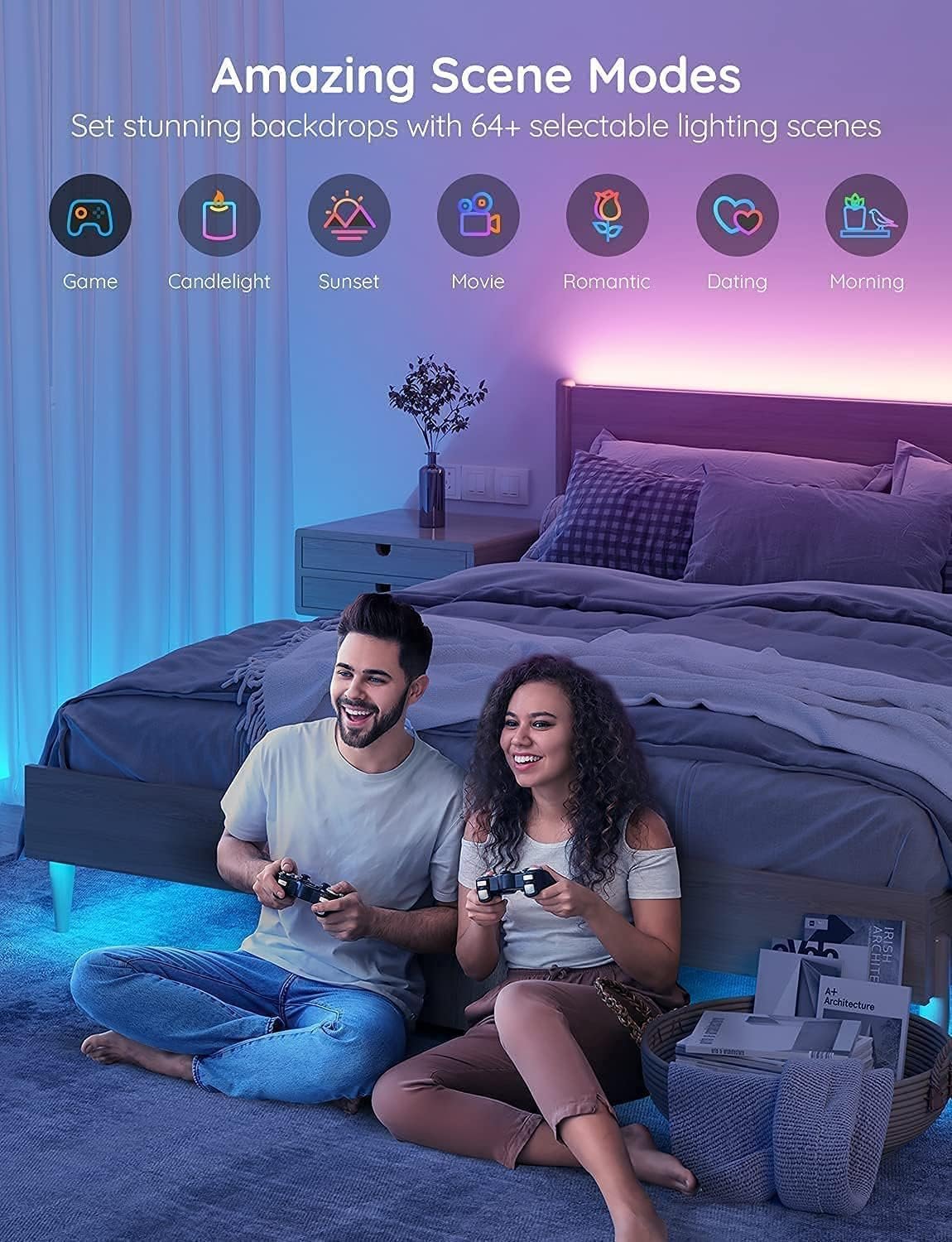



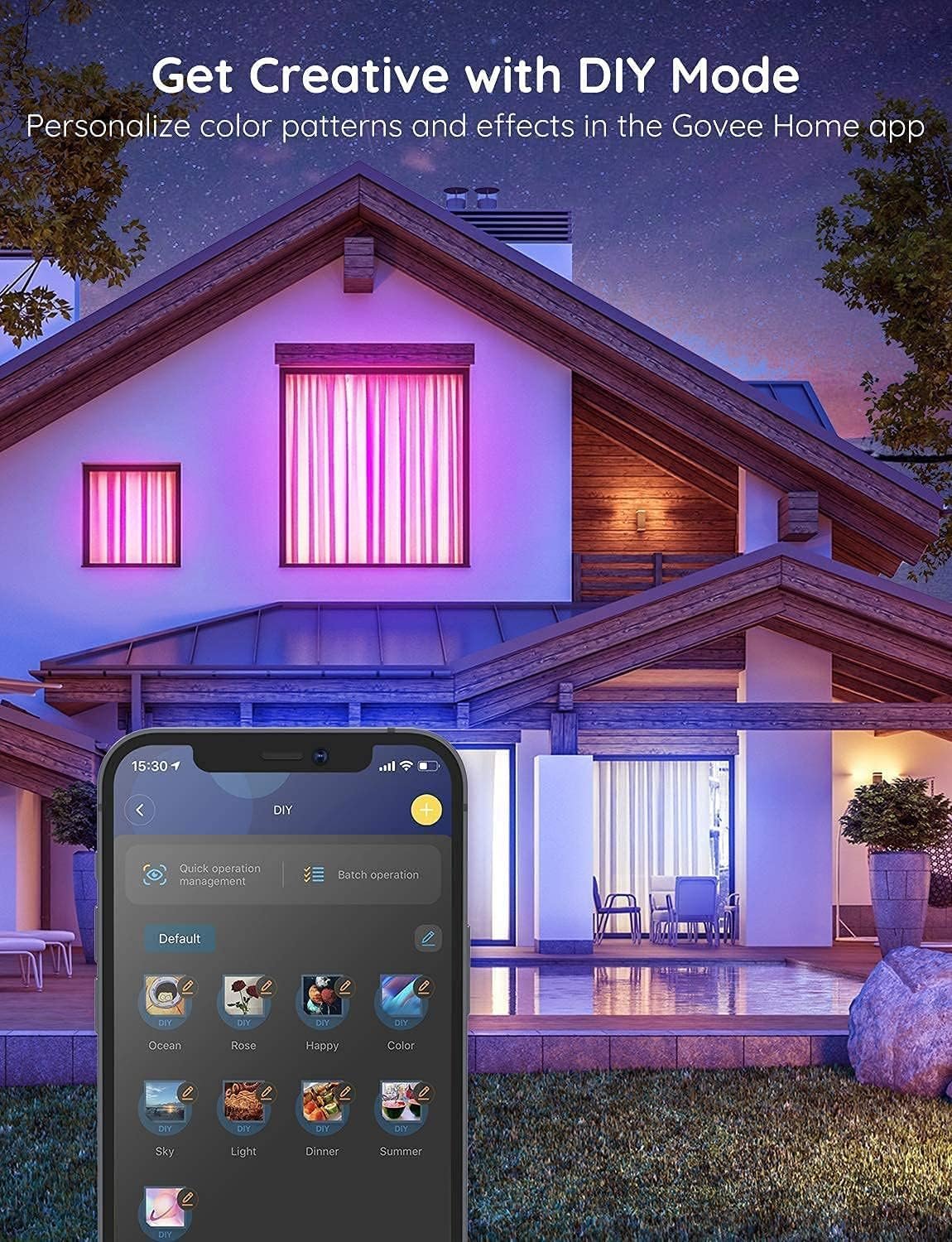




Rob –
Product is awesome. Nice bright lights, unlike others I have purchased.
I’ve bought more from this company.
James –
My situation: I wanted lights to replace the stock lights under my sofa which were way to bright and to illuminate the start of my tv stand diorama. These LED strip lights fit the bill and were close to the length I needed. Length of use thus far is 2 weeks with consistent on/off usage.
I purchased two individual 16.4ft lights. The boxes are small and come with a basic 3 button wired remote (I do not use because I use the Android app with Google Home, I only used for initial testing out of the box), the DC brick, the spool of lights with durable 3M tape attached, an Isopropyl Alcohol cleaning pad, some small mounting hardware which I did not use and some paperwork and instructions.
I specifically chose the 12V version over the 24V because I have short runs and I did not want/need bright or accurate color lights. Also, my couch has a built in suitable 12V power supply I will soon be using once I purchase a male to male DC adapter.
Installation is easy and straight forward. Plug the 4 Pin connector from the light strip to the wired remote, connect the DC power connectors, plug DC brick into wall, turn on. The lights turned on as expected and the remote changed basic settings. I left the lights on as I installed. This helps me see where I am putting the lights and more important, heats the 3M tape up a little. I did NOT prepare any of my surfaces as they were for the most part clean. Installs in dusty or dirty environments will want to use the supplied Isopropyl Alcohol pad to clean the path the lights will be attached to.
I changed my install path a few times, meaning I attached the strip and then pulled it off. Only in one place on my sofa, did the 3M tape NOT stick well the second. In this place, nothing but glue would work. I even attached the strip to felt fabric on the underside of my sofa, unstuck it and reattached it successfully. I did NOT experience any broken connections. I was somewhat gentle knowing it could break but peeling the strip off does create some stress.
I have zero bad LEDs. Brightness and color is exactly what I want. I can dim it and change colors.
I like the app for Android, despite the ads for their products. In the app search for the Model found on the box or the Amazon product details and follow the steps. This light connects via Bluetooth initially. It connects to Bluetooth first upon initial setup so it can connect the light to your WiFi easier (this process eliminates the need to connect to a device in the devices WiFi Settings and then connect back to your own WiFi). It does take a few seconds to connect to the device, but that is like a lot of other Govee products. It does connect successfully all the time in my experience. I like that all my Govee devices are in one app and are all, even these lights, Google compliant. My network is a combined 5Ghz and 2.4Ghz. There were no issues finding or connecting to my network. There really is no need for this device to have 5Ghz in my opinion.
NOTE: No Govee Products are Samsung Smart Things compliant. This is NOT an issue because they do not claim to be. However, there are technical work arounds I found, but have not used.
It did take me a few moments to figure out how to group the lights together in the Govee app. I did not read any instructions, nor did I look for any. I fumbled through the app and found it on the bottom of the Home tab. Not difficult, but for me, not entirely logical. Once setup though, the light group is found and used as a single light in Google. The bad side of using a group in the Govee app is that it is only Bluetooth. The individual lights are controlled by WiFi, but not the group. Google does not care about the Bluetooth for the group and will control the brightness and on/off via WiFi.
There is a fun option in the phone app to set the color according to how you feel. It is in the Color Wheel selection. The app gives a list of feelings and an associated color. In my experience, the selection of colors correspond well to the feeling displayed.
One item I dislike greatly is the poor programing of permissions in the app (on Android 13). I restrict a great deal of access on my phone (and yet I use IoT hahahaha). In the Group or individual device, selecting Camera Color Recognition, it requests to use the Camera (obviously). However, if I deny access or try to touch out of the screen, I am set into an endless loop of request/deny or it gets to a screen that forces me into the phone settings to allow access. All the other apps I have used, if I deny access, they tell me the feature is not available because I denied access. There are not repeated attempts to set the access. To exit, I have to close the app. The easy work around for this is either to set the permission or not use it. I do not use it.
Using the mic option in the phone app is, for me, a gimmick. It is not accurate with any combination of bass or treble. It is close, and to be honest, I would not expect professional level accuracy. I use a Galaxy S20+ 5G for the mic. Party is highly inaccurate and Calm is the most accurate. Using the mic on the wired remote is more accurate depending on how far way from the sound source it is. The individual light strips do NOT sync when in the group. They will use their own light pattern and turn on/off according to each lights mic.
I do not use any of the timer options, or the schedule for these lights. I do use it for other Govee light bulbs. It is a separate tab not accessible through the device itself. I thought that odd. However, once setup, it works. I also use this process along with Google Automations.
I would buy again.